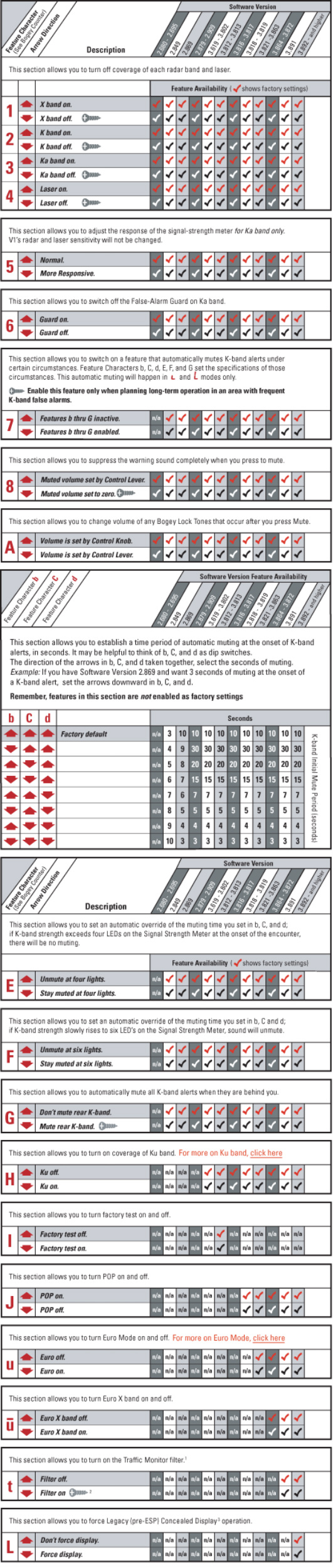HOW TO REPROGRAM V1 RADAR DETECTOR
What is Euro mode and why You need it?
There is no V1 European version, all V1 detectors in the world are the same, except the software revisions. All modern V1 detectors can be reprogrammed in Euro mode. Euro mode enables special part of software inside V1, so it can detect radars that are used in Europe. If You need help with reprogramming, feel free to contact us.
In order to reprogram Your detector in Euro mode (Advertised as German, Osterreich, and other versions, they are actually just Euro mode switched on) You need to read steps: 1, 2, 3, 4, 5 and refer to point "u" in the feature list below.
Suggested programming setting for Europe are these (Down is arrow pointing downwards, Up is arrow pointing upwards):
There is no V1 European version, all V1 detectors in the world are the same, except the software revisions. All modern V1 detectors can be reprogrammed in Euro mode. Euro mode enables special part of software inside V1, so it can detect radars that are used in Europe. If You need help with reprogramming, feel free to contact us.
In order to reprogram Your detector in Euro mode (Advertised as German, Osterreich, and other versions, they are actually just Euro mode switched on) You need to read steps: 1, 2, 3, 4, 5 and refer to point "u" in the feature list below.
Suggested programming setting for Europe are these (Down is arrow pointing downwards, Up is arrow pointing upwards):
|
1 - Down
6 - Up F - Up U - Down |
2 - Up
7 - Up G - Up Ū - Down (Up in Poland) |
3 - Up
8 - Down H - Down (Up in France) t - Up |
4 - Up
A - Down I - Up L - Down |
5 - Up
E - Up J - Down |
I. How to enter the Programming Mode.
II. How to determine your software version.
III. How to reinstate Factory Default settings.
IV. How to program your desired features.
V. How to exit the Programming Mode.
VI. How to tell if V1 has been changed from factory settings.
- Starting with the Control Knob in the "off" position, Press and hold-in Knob and at the same time turn the Knob "on;" continue holding in the Knob until all front-panel lights are on (takes about 5 seconds).
- Release the Control Knob.
II. How to determine your software version.
- Press and immediately release the Control Knob to display software version. The software-version number is four digits that display one digit at a time in the Bogey Counter-example: 2.869.
- Note your software number, then see the table below for features that are programmable in your unit.
- Press and immediately release the Control Knob to exit software-version display.
III. How to reinstate Factory Default settings.
- Note for V1s with software version 3.891 and higher allow the user to reset all feature programming to factory defaults during the display of the software version. Press and hold the Control Knob until the Front Arrow is illuminated to return all programming features to the factory default.
- Press and immediately release the Control Knob to exit software-version display.
IV. How to program your desired features.
- The feature character is indicated in the "Bogey Counter".
- To select the next Feature Character in the sequence, press and immediately release the Control Knob.
- The Feature State is indicated by direction arrows on the Radar Locator.
- The Feature State is changed by pressing and holding the Control Knob until the arrow switches to the opposite direction (takes about 3 seconds).
NOTE: If you need to return to an earlier Character in the sequence above, we recommend you switch off the power momentarily, then restart at step I above.
V. How to exit the Programming Mode.
- Switch power off, or unplug. The changes you programmed will be retained in memory.
VI. How to tell if V1 has been changed from factory settings.
- If the unit has been changed, P will appear briefly in the Bogey Counter soon after V1 is switched on (after the lamps-on test, but before the Mode indicator appears.)
- On V1s with serial numbers ending in 0600 or higher, a flashing red LED just to the right of the Bogey Counter during the sequence above indicates that Ku coverage has been activated.
- On V1s with software version 3.891 and higher, P will indicate Band Programming changes only. The Band indicators (Laser, Ka, K, X and Decimal Point for Ku) will flash if the corresponding Band is On and remain dark if the corresponding band is Off.NOTE FOR EURO MODE: On V1s with software version 3.891 and higher, Band Programming is indicated during the "E," "u," "r" sequence by flashing the Band Indicators that are enabled.